Search Help
Publications
To search for MEPS publications, three options are available:
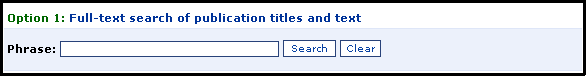
Option| Search Term Example | *Results |
| Option 1:
Full text | Insurance Coverage entered in Phrase text box; search engine finds all relative text in database of publication titles and text. | 397 matching examples returned; captures highest rate of 'insurance coverage' first, then 'insurance' and 'coverage' separately, in titles and text. Highlights search terms in .pdf files. |
Option 1:
Full text | Insurance Coverage 2006 entered in Phrase text box; search engine finds all relative text in database of publication titles and text. | 101 examples returned; captures highest rate of 'insurance coverage 2006' first, then 'insurance', 'coverage', and '2006' separately, in titles and text. Highlights search terms in .pdf files. |
|
|---|
Searching phrase, and, and or options.
Within Options 2 and 3, you can refine search results by choosing phrase, and,
and or search options:
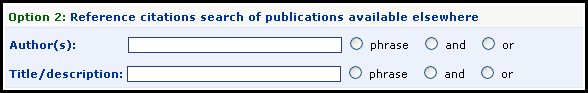
Option| Search Term Example | *Results |
| Option 2:
Catalog record | Insurance Coverage entered in Title/description, text box; results comprise text that match titles and publication details from database. | With phrase button selected–49
examples
With and button selected–72 examples
With or button selected–189 examples |
Option 2:
Catalog record | Insurance Coverage entered in Title/description, text box and 2002–2006 selected for Publication data range; results comprise text that match titles and publication details from database. | With phrase button selected–34 examples
With and button selected–44 examples
With or button selected–109 examples |
Option 2:
Catalog record | Insurance Coverage entered in Title/description, text box and 2002–2006 selected for Publication data range and Search all publication types box checked; results comprise text that match titles and publication details from database.
| With phrase button selected–34 examples
With and button selected–44 examples
With or button selected–109 examples |
|
|---|
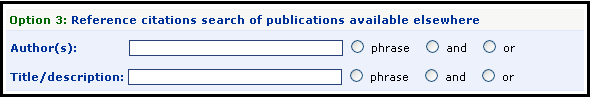
Option| Search Term Example | *Results |
| | Option 3: Reference citations | Insurance Coverage entered in Title/description text box; results returned are from external sites (Internet). | With all citations and phrase button selected–40 examples
With all citations and and button selected–50 examples
With or button selected–130 examples
|
| Option 3: Reference citations | Insurance Coverage; no year range; results returned are from external sites (Internet). | With all citations and phrase button selected–40 examples, including Journal Articles, Reports, and Working Papers.
With all citations and and button selected–0 examples
With or button selected–0 examples
|
|
|---|
Additional search tips:
- The following special characters may be used in a text search:
# & – % – ? * , - . / : = @ _
- This character may be used as a wildcard in a search where part of a term or phrase is unknown:
%
- The following special characters may not be used in a text search and will generate an error page:
$ ( ) + ; < > [ \ ] ^ ` { | } ~
- If you enter a year (i.e., 2006) as part of a search term, the system will search for that string. To search for publications based on the year published, use the Publication data range dropdown lists offered in Options 2 and 3.
- Do not enter a specific file size as search criteria; example: (923 KB)
*Total numbers here represent a snapshot of current publications. Actual totals will change frequently as publications are added to the site weekly.
|
|
|
